| Measurement Data Collection Software USB-ITPAK V3.0 |
| This software can be downloaded and used by both those who have not purchased / purchased USB-ITPAK V3.0. If you have not purchased USB-ITPAK V3.0, you can use only some functions (Easy Measurement Menu, Settings Menu). If you have purchased USB-ITPAK V3.0, you can use all the functions using the included USB dongle. |
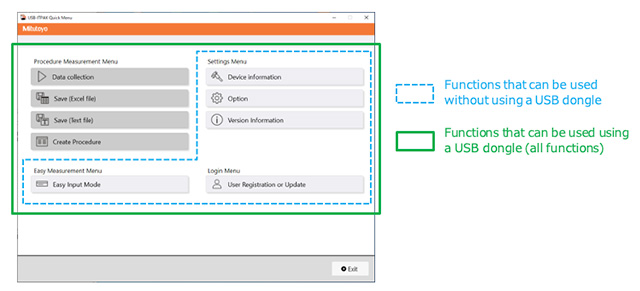 |
| This software is the latest version of USB-ITPAK V3.0. Downloading the software product, you are deemed to have consented to be bound by the terms of this EULA (End User License Agreement). For the license details, refer to the USB-ITPAK V3.0 User's Manual (99MAM030 *). The warranty period is one year after purchasing USB-ITPAK V3.0. If you have not purchased USB-ITPAK V3.0, it is not covered by the warranty. |
|
Software overview
USB-ITPAK is software for inputting measurement data from a measuring tool with Digimatic output
into Microsoft® Office Excel® (hereinafter "Excel"). Because measurement data is read in automatically
following a pre-defined procedure, work such as filling in an inspection table can be accomplished more
accurately and efficiently.If you use the foot switch optional accessory (No. 937179T/12AAJ088), you can direct the measuring tool to output the measurement data or input arbitrary character string data such as "OK" or "Fail" with your foot. This feature requires a USB dongle. |
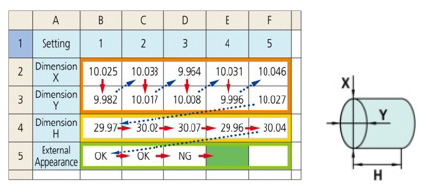 |
| Using a next-generation measuring tool that supports interactive communication (hereinafter "Digimatic S1 communication") makes the following operations possible: This feature can be used without a USB dongle.
|
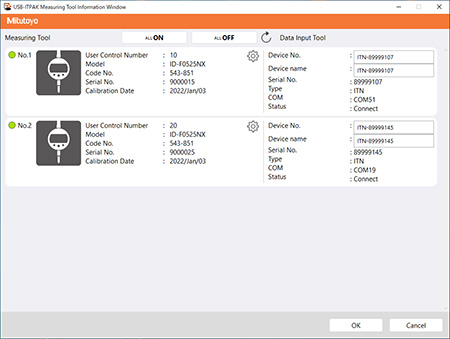 |
| In addition to these functions, the USB-ITPAK quick entry mode allows you to enter measurement data
into Excel without creating a measurement procedure beforehand. This feature can be used without a USB dongle. |
|
Update History
◆USB-ITPAK V3.003 (released in August 2023) ・Changes 1.Supported Microsoft Windows 11 Pro/Enterprise
2.Addition of "save each time" function. In "Individual measurement" mode, it is now possible to overwrite and save an Excel file each time measurement data is entered.
[The setting can be toggled by selecting "Save each time measurement data is collected" in the "Measurement data saving method setting (individual measurement only)" field under [Options]. |
|
Related equipment
The measurement data from the measuring tool or the character string data can be collected through the following devices:
|
|
|
|
|
Notes on updating (installing the latest version)
If you are already using USB-ITPAK V3.0, please note the following when updating to the latest version (when installing the latest version). |
|
|
|
Mitutoyo Software End User License Agreement IMPORTANT PLEASE READ THIS MITUTOYO SOFTWARE END USER LICENSE AGREEMENT ("EULA") CAREFULLY BEFORE USING THE MITUTOYO SOFTWARE PRODUCTS. THIS EULA SHALL CONSTITUTE A LEGAL AGREEMENT BETWEEN YOU/CUSTOMER AND MITUTOYO CORPORATION (“MITUTOYO”) FOR THE MITUTOYO SOFTWARE PRODUCT DISTRIBUTED WITH THIS EULA, WHICH SOFTWARE PRODUCT INCLUDES, WITHOUT LIMITATION, COMPUTER PROGRAM AND MAY ALSO INCLUDE ASSOCIATED MEDIA, PROGRAM DISK(S), DONGLES, MANUALS, OTHER PRINTED MATERIALS, AND/OR OTHER “ONLINE” OR ELECTRONIC DOCUMENTATION (COLLECTIVELY, “SOFTWARE PRODUCT”). BY CLICKING ON THE "ACCEPT" BUTTON, OPENING THE PACKAGE, DOWNLOADING THE SOFTWARE PRODUCT, INSTALLING THE SOFTWARE PRODUCT ON AND/OR USING A PRODUCT OR PROGRAM CONTAINED IN THE SOFTWARE PRODUCT, YOU ARE DEEMED TO HAVE CONSENTED TO BE BOUND BY THE TERMS OF THIS EULA. IF YOU DO NOT AGREE TO ALL OF THE TERMS AND CONDITIONS OF THIS EULA, DO NOT CLICK ON THE “ACCEPT” BUTTON AND DO NOT OPEN, DOWNLOAD, INSTALL OR USE THE SOFTWARE PRODUCT. THIS SOFTWARE PRODUCT IS LICENSED, NOT SOLD, SUBJECT TO THE TERMS AND CONDITIONS SET FORTH IN THIS EULA. THE GRANT OF LICENSE SET FORTH BELOW WILL BE EFFECTIVE ONLY WHEN YOU AGREE TO ALL TERMS AND CONDITIONS SET FORTH IN THIS EULA. 1. License Mitutoyo grants to you/customer (“Customer”) a non-transferable and non-exclusive and limited license to install and use on copy of the Software Product (in object code form only) on a single computer system, under the terms and conditions of this EULA. In the event that Customer wishes to use the Software Product on another computer, Customer must obtain another license therefor. Customer acknowledges and agrees that (a) Mitutoyo, its affiliated and related companies and/or its suppliers are and shall remain the owner of the exclusive right, title and interest in and to the Software Product and (b) Customer has no right, title or interest of any nature whatsoever in and to the Software Product, except the right to use the Software Product in accordance with and subject to the terms and conditions of this EULA. All rights not expressly granted herein by Mitutoyo are reserved by Mitutoyo for the exclusive benefit and use of Mitutoyo and its affiliated and related companies as Mitutoyo deems appropriate. 2. Restrictions EXCEPT AS EXPRESSLY AUTHORIZED HEREIN, CUSTOMER SHALL NOT PRINT OR COPY, IN WHOLE OR IN PART, THE SOFTWARE PRODUCT; MODIFY THE SOFTWARE PRODUCT; REVERSE COMPILE OR REVERSE ASSEMBLE/ENGINEER ALL OR ANY PORTION OF THE SOFTWARE PRODUCT; OR RENT, LEASE, SUBLICENSE, DISTRIBUTE, SELL, OR CREATE DERIVATIVE WORKS OF THE SOFTWARE PRODUCT. Customer may permanently transfer all of its rights under this EULA and the Software Product, on the conditions that (a) Customer notifies Mitutoyo of its intention of transfer prior to such transfer; (b) Customer retains no copies thereof, (c) Customer transfers all of the Software Product (including all component parts, the media and printed materials, any upgrades, this EULA, and, if applicable, the Certificate of Authenticity) to the transferee and (d) the transferee agrees to abide by all of the terms of this EULA. If the Software Product is an upgrade, any transfer must include all prior versions of the Software Product and all of Customer’s rights therein, if any. 3. Copyright Copyright in and to the Software Product shall remain exclusively with Mitutoyo, its affiliated and related companies and/or its suppliers. Customer may not remove, modify or alter any copyright, trademark or any other intellectual property legend/notice from any part of the Software Product. 4. Limited warranty If Customer discovers a physical defect in the media on which the Software Product is distributed, or in a documentation of the Software Product within one year from the date of original purchase by Customer, Mitutoyo will replace the media or documentation free of charge. Except for the foregoing, the Software Product is provided “AS IS”; provided however, that if a malfunction which Mitutoyo judges as fatal defect affecting an intended material performance or functions of the Software Product within one year from the date of original purchase by Customer, Mitutoyo will at its option repair such defect or provide replacement software. The remedy by this limited warranty extends only to Customer as the original licensee and does not extend to the transferee. Customer's exclusive remedy and the entire liability of Mitutoyo, its affiliated and related companies and its suppliers under this limited warranty will be limited, at Mitutoyo's sole and exclusive option, only to the repair or replacement as aforesaid. In no event does Mitutoyo warrant that the Software Product is error free or that Customer will be able to operate the Software Product without problems or interruptions or that the Software Product will work in combination with any hardware or application software products provided by third parties. This warranty does not apply if the Software Product or any component or element thereof (or the equipment upon which such Software Product is intended to operate) (a) has been altered or modified, (b) has not been installed, operated, repaired, or maintained in accordance with instructions supplied by Mitutoyo, (c) has been subjected to abnormal physical or electrical stress, misuse, negligence, or accident, or (d) is used in ultra-hazardous activities. Any warranty provided by Mitutoyo or its affiliated companies relative to the equipment/hardware upon which the Software Product is installed shall not expand, extend or otherwise modify the limited warranty set forth herein or provide any rights to Customer which are not otherwise expressly set forth herein. EXCEPT AS SPECIFIED IN THIS WARRANTY, ALL EXPRESS OR IMPLIED CONDITIONS, REPRESENTATIONS, AND WARRANTIES OF ANY NATURE WHATSOEVER INCLUDING, WITHOUT LIMITATION, ANY IMPLIED WARRANTY OF MERCHANTABILITY, FITNESS FOR A PARTICULAR PURPOSE, NONINFRINGEMENT OR WARRANTY ARISING FROM A COURSE OF DEALING, USAGE, OR TRADE PRACTICE, ARE HEREBY EXCLUDED TO THE MAXIMUM EXTENT ALLOWED BY APPLICABLE LAW. Customer assumes all responsibility for all results arising out of its selection of the Software Product to achieve its intended results. 5. Disclaimer IN NO EVENT WILL MITUTOYO, ITS AFFILIATED AND RELATED COMPANIES AND SUPPLIERS BE LIABLE FOR ANY LOST REVENUE, PROFIT, OR DATA, OR FOR SPECIAL, DIRECT, INDIRECT, CONSEQUENTIAL, INCIDENTAL, OR PUNITIVE DAMAGES HOWEVER CAUSED AND REGARDLESS OF THE THEORY OF LIABILITY ARISING OUT OF THE USE OF OR INABILITY TO USE OF THE SOFTWARE PRODUCT EVEN IF MITUTOYO, ITS AFFILIATED AND RELATED COMPANIES AND/OR SUPPLIERS HAVE BEEN ADVISED OF THE POSSIBILITY OF SUCH DAMAGES. If, notwithstanding the other provisions of this EULA, Mitutoyo, its affiliated and related companies and/or its suppliers are found to be liable to Customer for any damage or loss which arises out of or is in any way connected with use of the Software Product by Customer, in no event shall Mitutoyo's and/or its affiliated and related companies’ and suppliers' liability to Customer, whether in contract, tort (including negligence), or otherwise, exceed the price paid by Customer for the Software Product only. The foregoing limitations shall apply even if the above-stated warranty fails of its essential purpose. BECAUSE SOME COUNTRIES, STATES OR JURISDICTIONS DO NOT ALLOW THE EXCLUSION OR THE LIMITATION OF LIABILITY FOR CONSEQUENTIAL OR INCIDENTAL DAMAGES, IN SUCH COUNTRIES, STATES OR JURISDICTIONS, MITUTOYO'S, ITS AFFILIATED AND RELATED COMPANIES’ AND SUPPLIERS’ LIABILITY SHALL BE LIMITED TO THE EXTENT PERMITTED BY LAW. 6. Termination The license of Customer under this EULA is effective until terminated. Customer may terminate this EULA at any time by destroying all copies of the Software Product including all media and documentation. This EULA will terminate immediately without notice from Mitutoyo if Customer fails to comply with any provision of this EULA. Upon termination, Customer must destroy all copies of Software Product including all media and documentation. 7. Export control The Software Product is subject to Japanese export control laws as well as any other applicable export or import control laws and regulations in other countries. Customer agrees to comply strictly with all such applicable regulations and acknowledges that it has the responsibility to obtain licenses to export, re-export, or import the Software Product. 8. Miscellaneous This EULA shall be governed by and construed in accordance with the laws of Japan, without giving effect to the principles of conflict of law. Customer agrees to submit to the exclusive jurisdiction of the district courts in Tokyo, Japan with respect to any dispute, controversy or claim arising out of or relating to this EULA and the parties respective rights and obligations hereunder. This EULA shall not be governed by the United Nations Convention on Contracts for the International Sale of Goods, the application which is expressly excluded. If any portion hereof is found to be void or unenforceable, the remaining provisions of this EULA shall remain in full force and effect. This EULA constitutes the entire agreement between Customer and Mitutoyo with respect to the subject matter hereof. Customer shall indemnify, defend and hold harmless Mitutoyo, its affiliated and related companies and its suppliers from and against any and all claims and liability of any nature whatsoever arising out of or in connection with Customer’s breach of this EULA. |
|
|
|